What is DiscordTools?
DTools AI is a bot that allows you to move most tasks from chat moderation to it. You don't need to configure anything, just enable the auto-moderation filter and the bot will start monitoring the server itself.
Bot: DTools#6555 Bot ID: 867466728556068894
The special feature of the bot is that it allows you to moderate unwanted content, foul language, toxicity, insults, etc. without the intervention of moderators (AI). The bot effectively handles attempts to bypass filters. For example, by checking for different characters in the text or checking for substitution of other characters.
![DiscordTools Features][features] [features]: https://discord.band/cdn/dtools/banner/how_to.png "DiscordTools" features;
Using the bot
Everything is very simple. There are 2 options of setting: through the bot and on the site (https://discordtools.cc). In the bot you can set only basic settings for the bot to work.
Let's look at the bot option
- Add the bot to the server;
- Enable the auto-moderation module with the command
/automod filter enable true; - Set the log channel -
/automod log channel <channel>; - Set the language of the bot -
/lang set <language>. The/langcommand will show what language is currently in use; - All filters are enabled automatically. If you don't need any of the filters, for example Zalgo, you can disable it by command
/automod zalgo enable false.
The settings of each filter, their rights and exclusion words and other things can be done through the support server at the moment.
View a list of all available commands - /help.
Filters
The Bad Words Filter is the main filter that removes most unwanted content. It removes mat, insults, toxicity and so on. don't be scared that with such a big list it will give everything as "Foul language", I just didn't think of another way to call it all.
Similar Character Filter - removes all posts where there may be letters replaced by English letters, for example. The filter won't necessarily deal with mat, it takes into account similar behaviour in general because it's not used in everyday communication. If it is disabled, users will be able to use bad words with character replacement.
Zalgo Text Filter - The filter triggers any overlay of text on the original text. You've probably seen when there are regular letters with dashes on top or letters that have something around them. This is it. If you turn it off, users will be able to use bad words with similar characters.
Capsa Filter - removes messages with lots of characters in upper case. In the standard it triggers from 3 characters, so that you can write abbreviations.
There is a penalty for each of these filters. It is enabled by default.
Komentarze