FindTeam — Looking for a Game Partner on Discord
FindTeam is a service designed to help you find a partner for absolutely any game. Additionally, it provides opportunities to meet new people and possibly even make friends, making your gaming experience more enjoyable both in-game and beyond.
All you need to do is visit the FindTeam website and take just a few simple steps.
How to Find a Partner
- Go to the homepage of the website.
- Choose a game you’re interested in from the available options or use the search feature.
- You'll then see cards for that game.
- Select a card from the results and click on it.
- You’ll be redirected to Discord to connect with the person who created the card and is looking for a partner.
- If you don’t find a suitable result, you can create your own card.
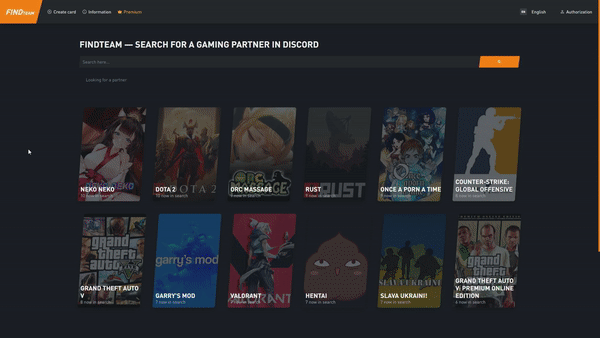
How to Create a Card
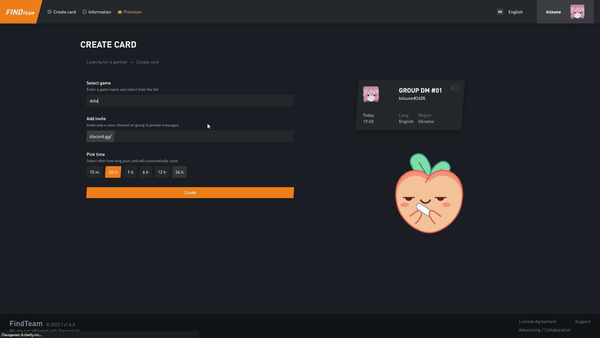
- Click on the "Create Card" button at the top-right corner of the website. You will be taken to the card creation page.
- Fill in the required information:
- Enter the name of the game in the search bar and select it from the suggestions.
- Paste a Discord invite link to a voice channel or group direct messages.
- Choose the duration for your card's availability.
- Optionally, enter a name for the card (Premium).
- Optionally, select a border color for the card (Premium).
- Click the "Create" button.
How to Delete a Card
- Hover over your username in the top-right corner of the website and select "Profile."
- Your profile page will open.
- Locate your card, where a button will be displayed below it.
- Click the button, and your card will be removed.
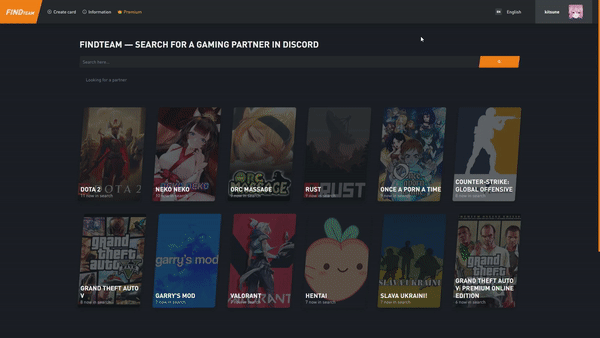
Comments